|
2.
Set-up GooTrac Pipe to COM
Step1. Please set "Pipe Option" (as illustrated below), when you use it for the first time.
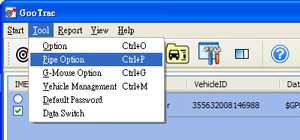
Step2. Set the Data Port in "Pipe Option" to be the same as the
Virtual COM Port you created in Point
1; and Baud Rate to the same value as your mapping software; while the rest can be kept as the default.
(The below example is to transfer the GPS position data to
COM6; and set Baud Rate to 115200).
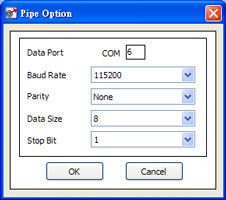
Step3. After the above setting,
right click the vehicle icon, select
"Pipe to COM", the text of the column will change to
blue color. It indicates the GPS position data have been re-directed to the COM Port.
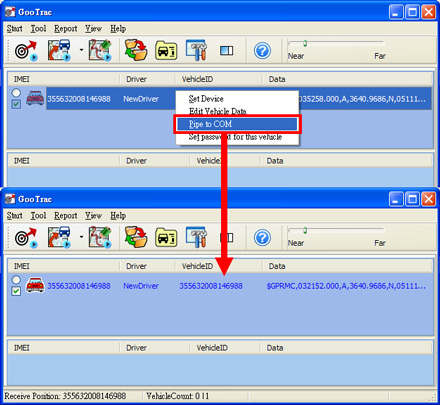
|