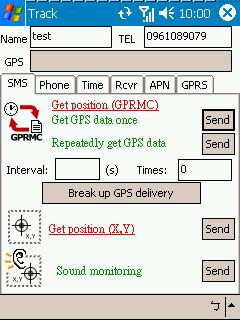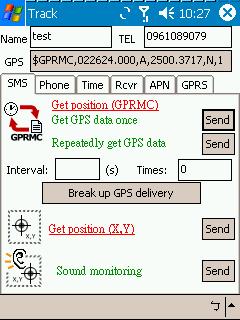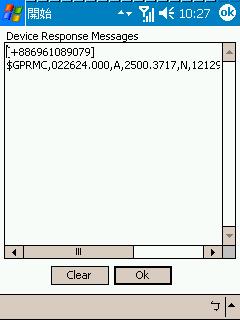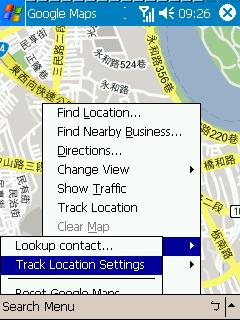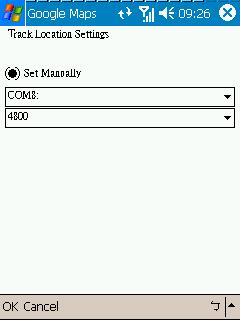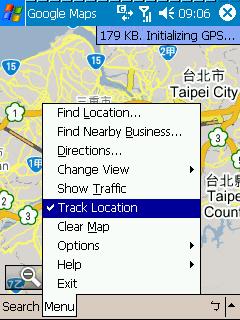|
|
||
|
|
||
|
Step1.
Go to Tools -> ˇ§Contact Listˇ¨. Add name and Tel. After adding it, select the
name you want to track, and click OK to close this screen. Then go to Track
screen.
|
||
|
Step2. Then go to ˇ§Trackˇ¨ screen. Send the command ˇ§Get Position (GPRMC)ˇ¨ to the tracker; you will receive the position data from the tracker in a few seconds.
|
||
|
Step3. Then, open the mapping software. The image of GPS port setting will appear as a following figure. This figure is to set the source of GPS data, we set SMS Track in COM8; baudrate can be set in any number. Then, click OK.
|
||
|
Step4. After the GPS port is set, you can see the position on the map.
|